Custom 404 page in Apache
Jan 29, 2014 00:00 · 280 words · 2 minute read
What is 404 error?
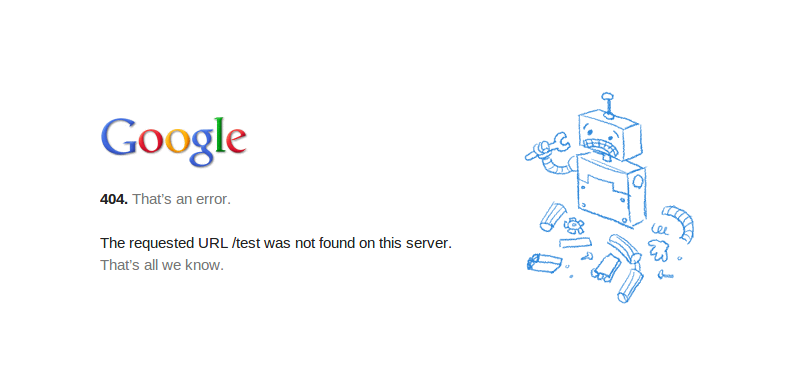
When you fire up your web-browser and type in, say google.com/foo, your web-browser makes a request to the server for page “foo”. In return, server returns a response with a special status code indicating the status of the request. If the page foo is not found on the server, 404 status code is sent in the respone. Some other common status codes are:
200 : OK
301 : Moved Permanently
400 : Bad Request
401 : Unauthorized
403 : Forbidden
404 : Not Found
500 : Internal Server Error
What is .htaccess file?
.htaccess is short name for Hypertext Access. They are apache server configuration files at directory level i.e they control the settings for the directory in which they are placed in as well as the sub-directories underneath. You can use them to over-ride the parent configuration settings. It is not recommended to use .htaccess files as they create certain performance issues. By default they are disabled.
How to enable .htaccess ?
Open the file “default” placed inside sites-available
$ vim /etc/apache2/sites-available/default
Search for the section:
<Directory /var/www/>
Options Indexes FollowSymLinks MultiViews
AllowOverride None
Order allow,deny
allow from all
</Directory>
Modify AllowOverride None to AllowOverride All
Restart the apache server:
$ sudo service apache2 restart
You are done!
How to use custom 404 page using .htaccess ?
Create a file with name .htaccess in your document web root. If it already exists skip to next step.
Place the following line at the end of the file :
ErrorDocument 404 /404.html
Save and exit.
Now whenever a visitor request a page which does not exists, they will see 404.html instead of apache default 404 error message.